
Turn daily operations into actionable intelligence. Gain full visibility into your workforce, site activities, shift status, and daily operations—all from one place. Ctrl Room's comprehensive Reports Module transforms raw data into actionable insights, helping you manage your teams, enhance accountability, and make faster, smarter decisions.
Why Use Ctrl Room Reports?
Real-time visibility. Smart insights. Simple presentation.
Every activity in Ctrl Room—whether it's a shift update, check-in, task completion, or emergency trigger—is logged, organized, and transformed into easy-to-read reports. Whether you're reviewing a single staff member or a multi-site operation, the Reports module provides you with instant clarity and control.
Key Features
Here's what makes Ctrl Room's Reports feature an essential part of your workforce management strategy:
Check-in/Check-out Logs
Site Point Logs
Daily Occurrence Report
Shifts Reports
Task Report
Staff License Renewal Report
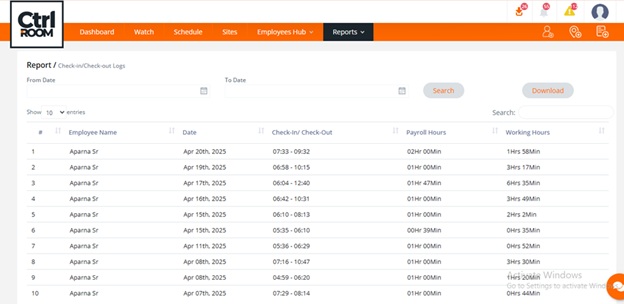
Check-In / Check-Out Logs
Accurate attendance tracking, fully automated.
Keep a precise record of when and where your staff starts and ends their shifts. Eliminate manual logs and improve punctuality tracking.
Highlights
- Time-stamped logs with GPS tagging
- Late check-ins and early check-outs flagged automatically
- Filter by employee, date range, or site
- Ideal for payroll processing and attendance reviews
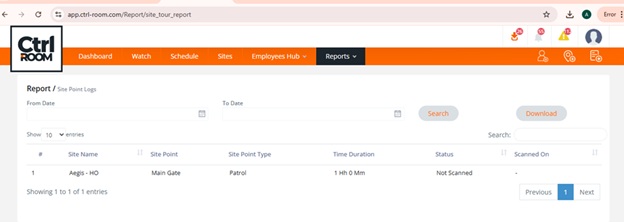
Site Point Logs
Monitor checkpoints and patrol activity with precision.
Capture movement and activities at key control points across your site. Great for industries like security, maintenance, and logistics.
Highlights
- Logs of site point scans with time and location
- Track patrol completion and missed points
- Use QR, NFC, or GPS-based tracking
- Export data for audits or incident reviews
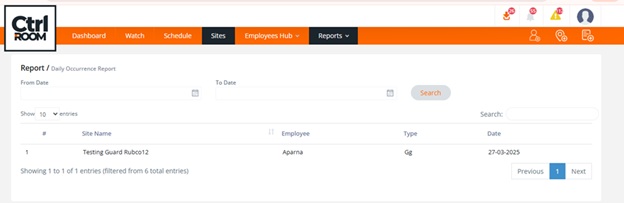
Daily Occurrence Report (DOR)
Your daily snapshot of operations.
A comprehensive report documenting daily events, incidents, and activities within the ctrl-room. In each site guard send daily occurrence of their site through phone.
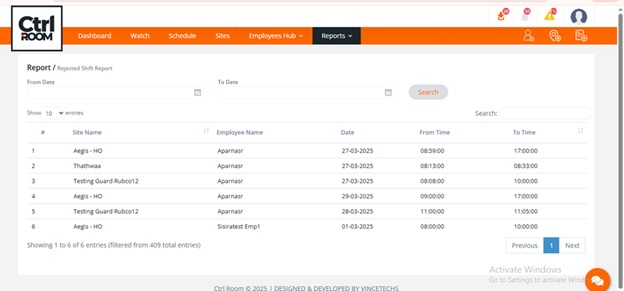
Shifts Reports
Complete shift visibility—past, present, and future.
Track shift status across your workforce and gain insights into availability, attendance, and fulfillment.
Includes
- Assigned, accepted, rejected, and pending shifts
- Staff response rates and reasons for rejection
- Gaps in coverage and unaccepted shifts
- Released and re-accepted shifts tracking
- Perfect for: HR reviews, workforce optimization, and shift planning
Task Report
Stay on top of deliverables and performance.
Track every task assigned, in progress, and completed. Monitor how teams are executing and responding to workload.
Highlights
- Task creation and completion logs
- View overdue and high-priority tasks
- Filter by team member, site, project, or date
- Use for performance evaluations or client updates
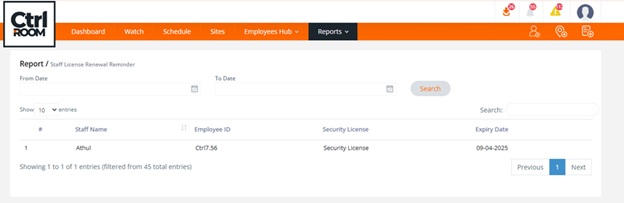
Staff License Renewal Report
Stay compliant, avoid disruptions.
Track upcoming license, ID, and certification expirations for your entire staff.
Highlights
- List of staff with upcoming or expired licenses
- Renewal status and reminder alerts
- Attach digital copies for quick reference
- Helps with compliance for regulated industries
Mobile-Friendly Reporting
View, filter, and download reports right from your mobile device. Whether you're in the office or on-site, Ctrl Room ensures you're always connected to the data that matters.
Smarter Decisions Start Here
Ctrl Room's Reports feature gives you the operational insight you need to optimize performance, ensure compliance, and grow with confidence.
Transform Your Operational Data Into Actionable Insights
Get complete visibility into your security operations with Ctrl Room's comprehensive reporting tools.
Request a Demo Today